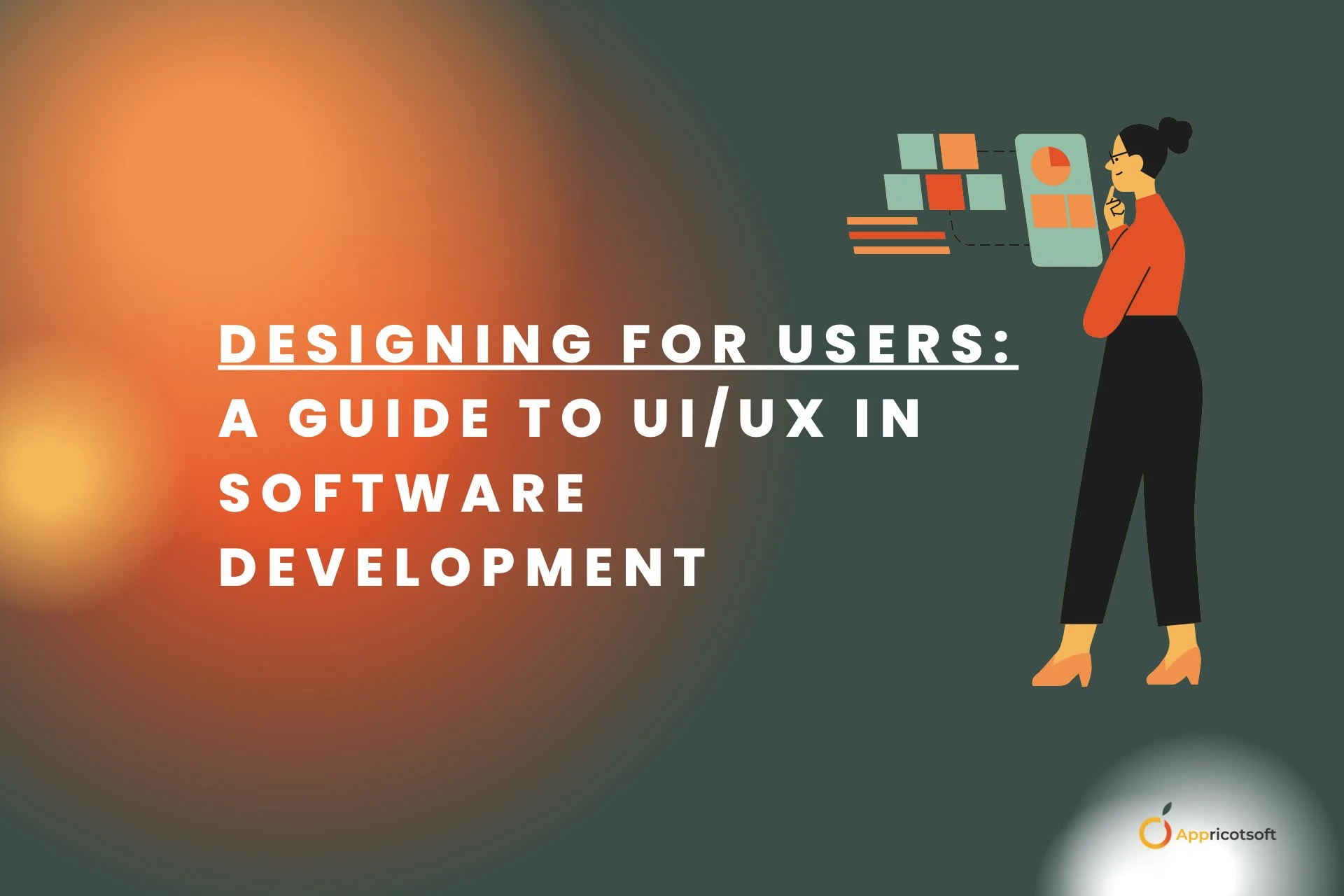This guide to UI/UX design will help you to build product your customers love. Do you know that digital products are built not just for the founders, but primarily for the end-users, who should love them? For sure you do, but we know also, that sometimes you can forget!
When it comes to designing software, it’s easy to get lost in the weeds of code and functionality. But the truth is, no matter how elegant your code is, or how many features you’ve crammed into your app, if your user interface is confusing, frustrating, or just plain ugly, no one is going to want to use it. That’s why UI/UX design is so important.
UI stands for User Interface, which refers to the visual and interactive elements of your software that users interact with directly.
UX, or User Experience, refers to the overall experience that users have when using your software, encompassing everything from the ease of use of your interface to the satisfaction they feel after completing a task.
Together, UI and UX design are essential to creating software that is both functional and enjoyable to use.
In this guide to UI/UX, we’ll explore the key principles of UI/UX design, from understanding your users to creating effective user interfaces and conducting usability testing. Whether you’re just starting to build your product or experienced in IT, this guide will provide you with a solid foundation for creating user-friendly software that people actually want to use.
What you will find in the blogpost:
- UX step by step
- Front-end development in UX
- Prototyping tools
- User interface frameworks
- Responsive design
- Accessibility
- Performance optimization
Let’s start this guide to UI/UX from the basic understanding of the UX process: what to start from, who is responsible for each step and what is necessary to be done.
UX STEP BY STEP
1 step – Research and strategy – understand your users (UX designers and researchers).
2 step – Information architecture – organize the content and functionality (UX designers and information architects).
3 step – Wireframes and prototyping (UX designers).
4 step – Visual design (UX designers and visual designers).
5 step – Development (Front-end developers).
6 step – Testing and iteration (UX designers, QA testers, Front-end developers).
FRONT-END DEVELOPMENT IN UX
From the software development perspective it’s the most important part of the UX design creation. If you’re a startup building a software product, you know that the user interface is super important. In fact, the user interface of a startup’s software product can often be the difference between success and failure. A well-designed user interface can help a startup stand out in a crowded market, attract and retain users, and drive revenue growth.
It’s the first thing users see when they open up your app or website, and it can make or break their experience. That’s why front-end development is key to creating a killer UI/UX design.
Front-end development is all about taking the designer’s vision and bringing it to life in code. You’ll be coding in HTML, CSS, and JavaScript to create responsive layouts, design slick animations, and make sure everything works smoothly. It’s like being a magician, but instead of pulling a rabbit out of a hat, you’re making buttons and menus appear on the screen.
Startups that are building software products need to be able to move quickly and iterate rapidly based on user feedback. That’s why front-end development tools and frameworks, such as Bootstrap, React, and Angular, are often used to speed up the development process and make it easier to create responsive and user-friendly interfaces.
As a startup founder, you’ll need to be able to move fast and break things. You’ll be iterating quickly based on user feedback, and the development team needs to be able to work collaboratively with designers and other developers to get things done. But if you’re up for the challenge, it can be a really rewarding job.
At the end of the day, front-end development is what makes the UI/UX design come to life. It's what makes users fall in love with your product and keep coming back for more. So if you're a startup building a software product, don't skimp on front-end development – it's too important to ignore.
At the end of the day, front-end development is what makes the UI/UX design come to life. It's what makes users fall in love with your product and keep coming back for more. So if you're a startup building a software product, don't skimp on front-end development – it's too important to ignore.
By investing in front-end development tools and expertise, as mentioned in this guide to UI/UX, you can create user interfaces that are not only visually appealing, but also easy to use and navigate, ultimately driving the success of your software product.
Check additional resources: Interview with Ki Yan Ip, Freelance UI Designer at Sotheby’s
PROTOTYPING TOOLS
Prototyping tools are software applications that allow designers and developers to create and test interactive prototypes of digital products, such as websites and mobile apps. Prototyping tools help teams to better understand the user experience (UX) of a product and to identify areas for improvement before development begins.
Why to use the prototyping tools:
- They can save you time and money in the long run by helping you test and refine your ideas before you start building.
- They make it easier to collaborate with your team and gather feedback from real users.
- You can make sure your product is as user-friendly as possible before launching it to the world
- The whole team can see how the product will look like and you will be on the same line while building
- You can use these prototypes for communication with investors, partners, and future customers.
There are a lot of prototyping tools out there, from basic wireframing tools to more advanced ones that allow for complex interaction design. Some popular options include Figma, Adobe XD, InVision, Sketch, and Axure RP. When choosing a tool, think about your team’s skills, your project’s complexity, and your budget. And don’t be afraid to try a few different tools to find the one that works best for you. With the right prototyping tool, you’ll be well on your way to creating a amazing UX for your startup’s digital product.
If you want an experienced team to help you with the technical part of your product, sign up for the Technical consultation with the Appricotsoft team and we will make sure your product fits all UX/UI requirements not only from this guide to UI/UX .
USER INTERFACE FRAMEWORKS
When it comes to designing the user interface (UI) for your startup’s digital product, user interface frameworks can be a huge help. These frameworks are pre-built libraries of UI components, such as buttons, menus, and forms, that you can use to speed up your design process and ensure a consistent look and feel throughout your product.
We also use some of them, and here are our recommendations for this guide to UI/UX:
One popular UI framework is Bootstrap, which is open source and has a large community of users and contributors. It offers a wide range of customizable components and styles, making it a great choice for startups that want a quick and easy way to create a professional-looking UI.
Another popular option is Material Design, which was created by Google and offers a range of sleek and modern UI components.
Tailwind CSS offers a utility-first approach to UI design, allowing developers to quickly build custom designs using pre-built CSS classes.
Foundation is a highly responsive framework that offers a wide range of customizable UI components and templates, making it a great choice for startups that want flexibility in their design.
When choosing a UI framework, it’s important to consider factors such as the size and complexity of your project, the design aesthetic you’re going for, and the level of customization you require. Some frameworks offer more customization options than others, so it’s worth doing your research to find the one that best fits your needs.
One thing to keep in mind when using a UI framework is that it’s important to avoid relying too heavily on pre-built components at the expense of a unique and thoughtful design. While frameworks can save time and ensure consistency, they can also result in a generic and uninspired UI if not used carefully. So be sure to use the framework as a starting point, and customize it to fit your specific needs and design vision.
Would you like to know more about the most needed MVP functionalities? Download the checklist:
RESPONSIVE DESIGN
Responsive design is an approach to web design that ensures your website looks and functions well on all devices, including desktops, tablets, and smartphones. With more people accessing the internet on their mobile devices, it’s important for startups to make sure their website is optimized for all screen sizes.
Responsive design achieves this by using a flexible layout that can adapt to different screen sizes. This means that the content on your website will automatically adjust to fit the screen it’s being viewed on, rather than requiring users to zoom in and out or scroll horizontally. This can make your website easier to use and more engaging for your users.
One of the key benefits of responsive design is that it can improve your website’s search engine optimization (SEO). Search engines like Google favour websites that are mobile-friendly, and responsive design can help improve your website’s ranking in search results. It can also help reduce your bounce rate, which is the percentage of users who leave your website after viewing only one page.
To achieve responsive design, we use a combination of HTML, CSS, and JavaScript in development to create a flexible and adaptable layout. We also test the website on different devices and screen sizes to ensure it functions well and looks good on all platforms. It’s important for startups to consider responsive design when creating their website or digital product, as it can have a big impact on user engagement and SEO.
ACCESSIBILITY
Performance optimization is all about making your software product or website faster and more responsive. Nobody likes waiting around for pages to load, right? So by improving the performance, you’re making the user experience much better.
There are plenty of tools out there that can help you optimize performance. For example, you can use a content delivery network (CDN) to distribute your website’s content across multiple servers all around the world. This means that users in different locations can access your content faster because it’s being served from a server closer to them.
Other techniques include minifying code (removing unnecessary characters and whitespace from code files) and optimizing images (compressing images to reduce file size without sacrificing quality). By using these techniques and tools, you can ensure that your digital product or website performs well and provides a great user experience for your users.
By exploring these technical aspects of UI/UX, you can give your readers a better understanding of the tools and technologies that are used to create modern, user-friendly software products.
Conclusion
Summarising this guide to UI/UX , when it comes to designing for users, remember to keep it simple, keep it accessible, and keep it user-centric. By doing so, you’ll be well on your way to creating a digital product or website that users will love and that can help your startup succeed.
Designing for users is crucial for any startup building a software product or website. By following the steps in the UX design process, startups can create a digital product that not only looks great but also provides a great user experience.
At the end of the day, the success of your digital product or website comes down to how well you understand your users and their needs. By taking the time to understand your users and incorporating their feedback into your design process, you can create a digital product that truly resonates with your target audience. And by following this guide to UI/UX we sure you will find the best design your users will love.