Introduction
The deployment phase in software development is where your project finally comes to life. It’s the stage where all the hard work of coding, testing, and refining culminates in a live product ready for users. Understanding the deployment phase is crucial for a smooth and successful launch.
Importance of the Deployment Phase 🦾
The deployment phase is vital for several reasons:
- Making the Software Live: Transitioning the software from development to a live environment.
- Ensuring Stability: Making sure the software functions correctly in the production environment.
- Minimizing Downtime: Ensuring a seamless transition with minimal disruption to users.
- User Adoption: Facilitating user access and adoption of the new software.
At Appricotsoft, we focus on meticulous deployment practices to ensure a smooth and successful launch of your software product.
Key Activities in the Deployment Phase 🔑
1. Release Planning
Release planning involves strategizing the deployment process. This includes:
- Defining Deployment Goals: Clarifying what needs to be achieved with the deployment.
- Creating a Deployment Plan: Outlining the steps, resources, and timelines required for deployment.
- Risk Assessment: Identifying potential risks and developing mitigation strategies.
A well-thought-out release plan ensures that the deployment process is organized and efficient.
2. Environment Setup
Setting up the production environment is crucial for a successful deployment. This includes:
- Configuring Servers: Setting up and configuring servers to host the software.
- Database Preparation: Ensuring the database is ready and optimized for the production environment.
- Network Configuration: Setting up the network infrastructure to support the software.
Proper environment setup ensures that the software can function optimally in the live environment.
3. Code Deployment
Code deployment involves transferring the software code from the development environment to the production environment. This includes:
- Version Control: Using version control systems like Git to manage code changes and versions.
- Automated Deployment: Implementing automated deployment processes using tools like Jenkins, CircleCI, or GitLab CI.
- Manual Deployment: Manually deploying code when necessary to ensure precision and control.
Effective code deployment practices minimize errors and ensure a smooth transition to the live environment.
4. Testing in Production
Testing in the production environment is essential to ensure that the software functions correctly. This includes:
- Smoke Testing: Performing basic tests to ensure the deployed software is running correctly.
- Full System Testing: Conducting comprehensive tests to verify that all functionalities work as expected.
- Performance Monitoring: Monitoring the software’s performance to identify any issues.
Testing in production helps catch and fix any issues that may have been missed during earlier testing phases.
5. User Training and Support
Ensuring users are trained and supported is crucial for successful deployment. This includes:
- Creating Documentation: Developing user manuals, FAQs, and other support materials.
- Training Sessions: Conducting training sessions to familiarize users with the software.
- Support Channels: Setting up support channels to assist users with any issues they may encounter.
Providing adequate training and support ensures that users can effectively use the new software.
Advanced Techniques in the Deployment Phase 🗃️
To further enhance the deployment phase, various advanced techniques can be employed:
1. Continuous Deployment (CD)
Continuous deployment involves automatically deploying code changes to production as soon as they pass testing. This includes:
- Automated Pipelines: Setting up automated CI/CD pipelines to handle the deployment process.
- Instant Rollbacks: Implementing mechanisms for quickly rolling back changes in case of issues.
- Monitoring and Alerts: Using monitoring tools to track the deployment process and alert the team to any issues.
Continuous deployment ensures that updates and new features are delivered to users quickly and reliably.
2. Blue-Green Deployment
Blue-green deployment involves running two identical production environments (blue and green) to minimize downtime. This includes:
- Switching Environments: Deploying new code to one environment (blue) while the other (green) remains live.
- Traffic Routing: Gradually routing traffic from the green environment to the blue environment.
- Instant Rollbacks: Switching back to the green environment if issues are detected.
Blue-green deployment minimizes downtime and ensures a seamless transition for users.
3. Feature Toggles
Feature toggles allow you to enable or disable features in the software without deploying new code. This includes:
- Toggle Management: Using tools to manage and control feature toggles.
- Gradual Rollouts: Gradually rolling out new features to a subset of users.
- A/B Testing: Testing different features with different user groups to gather feedback.
Feature toggles provide flexibility and control over the deployment process.
Benefits of a Thorough Deployment Phase
Investing in a thorough deployment phase offers numerous benefits, including:
- Seamless Launch: Ensuring a smooth transition to the live environment with minimal disruption.
- Reduced Downtime: Minimizing downtime to enhance user experience and satisfaction.
- High-Quality Software: Delivering a stable and reliable product to users.
- Efficient Rollbacks: Quickly reverting changes if issues are detected, ensuring minimal impact on users.
The Role of Deployment in Different Development Approaches 🛣️
Agile Development
In agile development, deployment is integrated throughout the development process. Key practices include:
- Continuous Deployment: Implementing automated pipelines to deploy code changes continuously.
- Sprint Deployments: Deploying new features and updates at the end of each sprint.
- User Feedback: Gathering feedback from users after each deployment to make quick adjustments.
This approach ensures continuous delivery of updates and improvements to users.
Waterfall Development
In waterfall development, deployment occurs at the end of the project. Key practices include:
- Final Deployment: Deploying the complete software once all phases are finished.
- Comprehensive Testing: Ensuring the software is thoroughly tested before deployment.
- User Training: Providing extensive training and support to users post-deployment.
While less flexible than agile, this approach ensures all requirements are met before deployment.
Best Practices for a Successful Deployment Phase 🚀

To ensure a successful deployment phase, consider the following best practices:
1. Detailed Deployment Planning
Effective deployment planning is crucial for organizing and managing the deployment process. This includes:
- Defining Objectives: Clearly outlining the goals and objectives of the deployment phase.
- Creating Detailed Plans: Developing comprehensive deployment plans that cover all aspects of the process.
- Risk Management: Identifying potential risks and developing mitigation strategies.
Detailed deployment planning ensures that the deployment process is organized and efficient.
2. Thorough Testing
Thorough testing in the production environment is essential for identifying and fixing issues. This includes:
- Smoke Testing: Performing basic tests to ensure the deployed software is running correctly.
- Full System Testing: Conducting comprehensive tests to verify that all functionalities work as expected.
- Performance Monitoring: Monitoring the software’s performance to identify any issues.
Thorough testing ensures that the software is reliable and ready for users.
3. Effective Communication
Effective communication is crucial for coordinating the deployment process and ensuring everyone is on the same page. This includes:
- Regular Updates: Providing regular updates on the status of the deployment.
- Clear Documentation: Keeping detailed documentation of the deployment process and decisions.
- Stakeholder Communication: Keeping stakeholders informed and involved throughout the process.
Effective communication helps in avoiding misunderstandings and ensuring a smooth deployment.
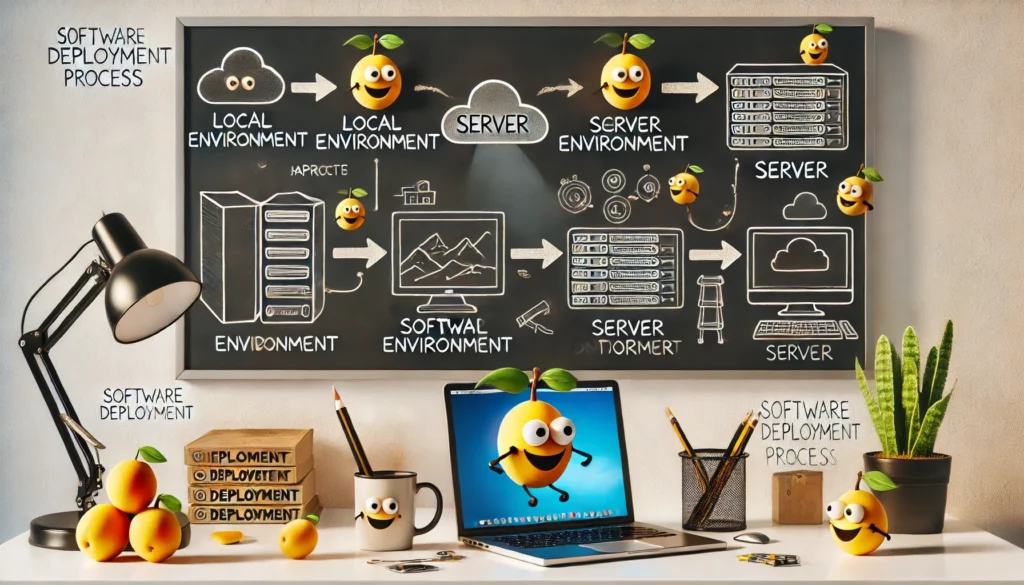
Tools and Technologies for the Deployment Phase 🛠️
Several tools and technologies can enhance the deployment phase, including:
1. Continuous Integration/Continuous Deployment (CI/CD) Tools
CI/CD tools like Jenkins, CircleCI, and GitLab CI automate the deployment process, ensuring faster and more reliable software delivery.
2. Infrastructure as Code (IaC) Tools
IaC tools like Terraform and Ansible manage infrastructure through code, ensuring consistency and efficiency in environment setup.
3. Monitoring and Alerting Tools
Monitoring and alerting tools like New Relic and Datadog track the performance of the deployed software and alert the team to any issues.
4. Feature Toggle Management Tools
Feature toggle management tools like LaunchDarkly and Split provide flexibility and control over feature rollouts and toggles.
Conclusion
The deployment phase is a critical step in the software development lifecycle. It involves transitioning the software from development to a live environment, ensuring it is stable, reliable, and ready for users. At Appricotsoft, we excel in delivering seamless and successful software deployments, setting the stage for successful web application development and mobile app development projects.
Ready to ensure your software is deployed smoothly and successfully? Contact Appricotsoft today for expert custom web application development and mobile app development services. Let’s create something amazing together!
For more insights into the earlier stages of software development, check out our articles on the Discovery Phase, UI/UX Research Phase, Implementation Phase, and Testing Phase.
Frequently Asked Questions (FAQs)
The deployment phase aims to transition the software from development to a live environment, ensuring it is stable, reliable, and ready for users.
Release planning involves strategizing the deployment process, defining goals, creating a deployment plan, and assessing risks to ensure an organized and efficient deployment.
Environment setup involves configuring servers, preparing databases, and setting up network infrastructure to ensure the software functions optimally in the live environment.
Providing user training and support ensures that users can effectively use the new software, enhancing user adoption and satisfaction.
Advanced techniques include continuous deployment (CD), blue-green deployment, and feature toggles, which enhance efficiency and control during the deployment process.
In agile development, deployment is integrated throughout the process, with continuous deployment and sprint deployments ensuring continuous delivery of updates and improvements.
A thorough deployment phase ensures a seamless launch, reduced downtime, high-quality software, and efficient rollbacks in case of issues.
Best practices include detailed deployment planning, thorough testing, and effective communication to ensure a successful deployment phase.
Tools like CI/CD tools, IaC tools, monitoring and alerting tools, and feature toggle management tools enhance the deployment phase by providing robust environments for deployment and control.
