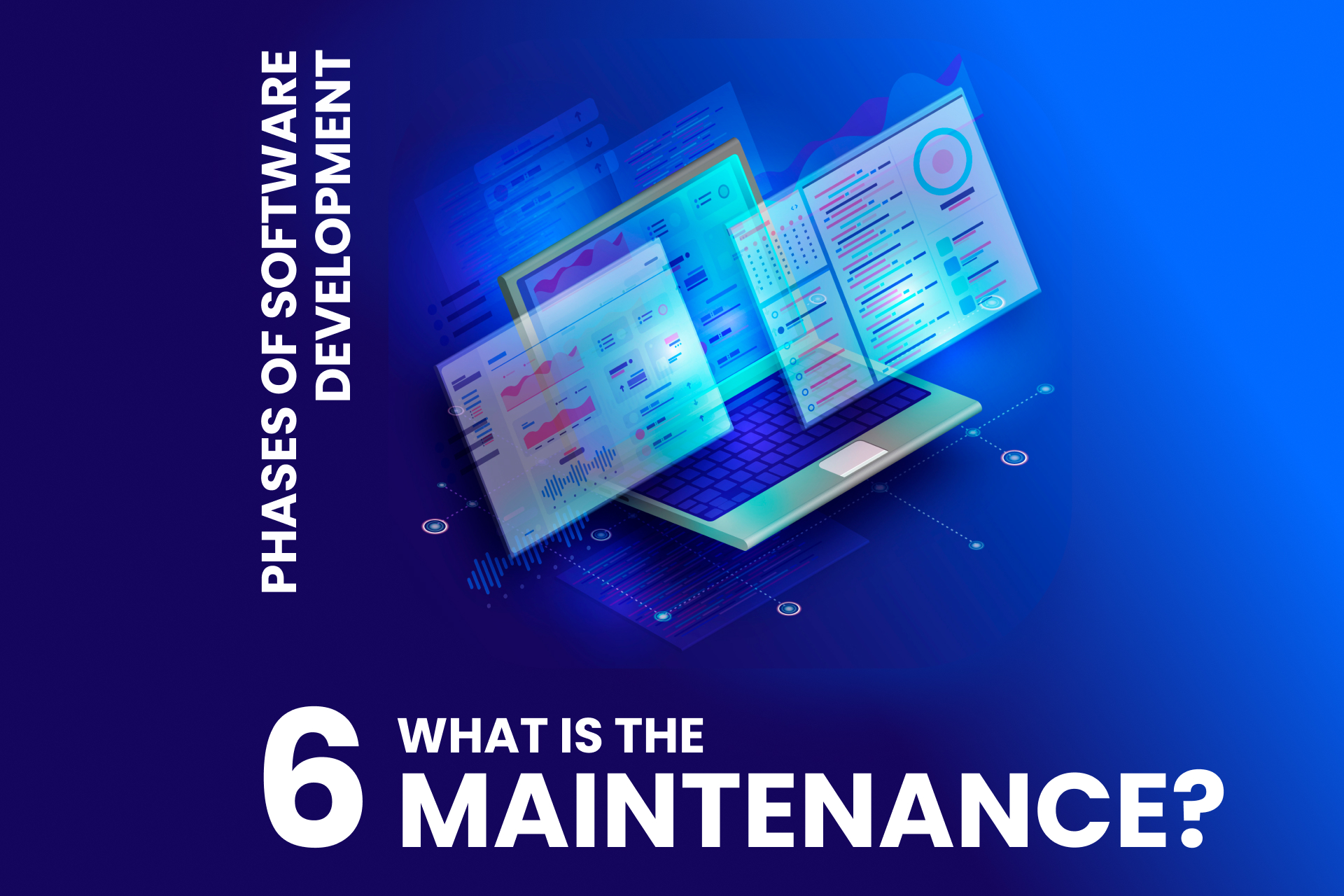Introduction
The maintenance phase in software development is crucial for ensuring the longevity and success of a software product. This stage involves ongoing support and updates to keep the software functional, secure, and aligned with user needs. Understanding the maintenance phase is essential for sustaining high-quality software.
The maintenance stage is the last of the stages in software development, if we talk about the development cycle, but it is not the last in the development of the product itself. Also, this is the last post on the topic of Software Development Stages in our series.
Importance of the Deployment Phase 🦾
The maintenance phase is vital for several reasons:
- Longevity: Ensures the software continues to function correctly over time.
- Security: Keeps the software secure against new threats.
- User Satisfaction: Maintains and improves user experience.
- Compliance: Ensures the software remains compliant with regulations and standards.
At Appricotsoft, we prioritize comprehensive maintenance practices to ensure your software remains reliable and up-to-date.
Key Activities in the Deployment Phase 🔑
1. Monitoring and Performance Tracking
Continuous monitoring is crucial for identifying and resolving issues before they impact users. This includes:
- Performance Metrics: Tracking key performance indicators (KPIs) such as response time, uptime, and error rates.
- Alerting Systems: Setting up alerts for critical issues to enable quick response.
- User Feedback: Collecting and analyzing user feedback to identify areas for improvement.
Monitoring ensures that any performance issues are promptly addressed, maintaining a high-quality user experience.
2. Bug Fixes and Updates
Regular updates and bug fixes are essential for keeping the software functional and secure. This includes:
- Patch Management: Applying patches to fix known issues and vulnerabilities.
- Feature Updates: Releasing updates to add new features or improve existing ones.
- Regression Testing: Testing updates to ensure they do not introduce new issues.
Consistent updates and bug fixes ensure the software remains reliable and meets evolving user needs.
3. Security Management
Maintaining security is a critical aspect of the maintenance phase. This includes:
- Vulnerability Assessments: Regularly assessing the software for security vulnerabilities.
- Security Patches: Applying security patches to address vulnerabilities.
- Compliance Audits: Ensuring the software complies with industry regulations and standards.
Proactive security management protects the software from threats and ensures compliance with regulations.
4. Data Management
Effective data management is crucial for maintaining the integrity and performance of the software. This includes:
- Database Optimization: Regularly optimizing databases to ensure efficient data retrieval and storage.
- Data Backup: Implementing backup solutions to protect against data loss.
- Data Cleanup: Removing obsolete or redundant data to maintain database performance.
Proper data management ensures the software runs efficiently and data integrity is maintained.
Advanced Techniques in the Maintenance Phase 🗃️
To further enhance the maintenance phase, various advanced techniques can be employed:
1. Predictive Maintenance
Predictive maintenance involves using data analytics and machine learning to predict and prevent issues before they occur. This includes:
- Data Analysis: Analyzing performance data to identify patterns and potential issues.
- Predictive Models: Developing models to predict when maintenance is needed.
- Proactive Interventions: Taking proactive measures based on predictions to prevent issues.
Predictive maintenance reduces downtime and improves the reliability of the software.
2. Automated Maintenance
Automating routine maintenance tasks can improve efficiency and reduce the risk of human error. This includes:
- Automated Updates: Using tools to automate the deployment of updates and patches.
- Scheduled Tasks: Automating routine tasks such as backups and data cleanup.
- Monitoring Automation: Implementing automated monitoring systems to detect and alert for issues.
Automated maintenance ensures consistent and efficient execution of maintenance tasks.
3. Continuous Improvement
Continuous improvement involves regularly evaluating and enhancing the software to meet evolving user needs and technological advancements. This includes:
- User Feedback Integration: Incorporating user feedback into the development process.
- Performance Optimization: Continuously optimizing the software for better performance.
- Innovation: Implementing new technologies and features to keep the software competitive.
Continuous improvement ensures the software remains relevant and valuable to users.
Benefits of a Thorough Maintenance Phase
Investing in a thorough maintenance phase offers numerous benefits, including:
- Enhanced Longevity: Ensuring the software remains functional and reliable over time.
- Improved Security: Protecting the software from new and emerging threats.
- Higher User Satisfaction: Maintaining and improving the user experience.
- Regulatory Compliance: Ensuring ongoing compliance with industry standards and regulations.
The Role of Maintenance in Different Development Approaches 🛣️
Agile Development
In agile development, maintenance is integrated throughout the development process. Key practices include:
- Continuous Monitoring: Implementing continuous monitoring and feedback loops.
- Regular Updates: Releasing frequent updates and patches.
- User-Centric Improvements: Prioritizing user feedback for ongoing improvements.
This approach ensures continuous delivery of updates and improvements to users.
Waterfall Development
In waterfall development, maintenance occurs after the software has been fully deployed. Key practices include:
- Scheduled Maintenance: Planning regular maintenance activities.
- Comprehensive Documentation: Maintaining detailed documentation for maintenance tasks.
- Thorough Testing: Ensuring all updates and fixes are thoroughly tested before deployment.
While less flexible than agile, this approach ensures all requirements are met before updates are released.
Best Practices for a Successful Maintenance Phase 🚀

To ensure a successful maintenance phase, consider the following best practices:
1. Proactive Monitoring
Implementing proactive monitoring helps identify and address issues before they impact users. This includes:
- Real-Time Monitoring: Using real-time monitoring tools to track performance and detect issues.
- Alert Systems: Setting up alert systems to notify the team of critical issues.
- Regular Reviews: Conducting regular reviews of monitoring data to identify trends and areas for improvement.
Proactive monitoring ensures timely resolution of issues and maintains a high-quality user experience.
2. Regular Updates
Regular updates and patches are essential for keeping the software secure and functional. This includes:
- Scheduled Updates: Planning and scheduling regular updates.
- Automated Deployment: Using automated tools to deploy updates and patches.
- Thorough Testing: Ensuring all updates are thoroughly tested before deployment.
Regular updates ensure the software remains up-to-date and secure.
3. Effective Communication
Effective communication is crucial for coordinating maintenance activities and keeping stakeholders informed. This includes:
- Clear Documentation: Maintaining detailed documentation of maintenance tasks and procedures.
- Stakeholder Updates: Providing regular updates to stakeholders on maintenance activities and progress.
- User Notifications: Informing users of upcoming maintenance and updates.
Effective communication ensures transparency and coordination throughout the maintenance phase.
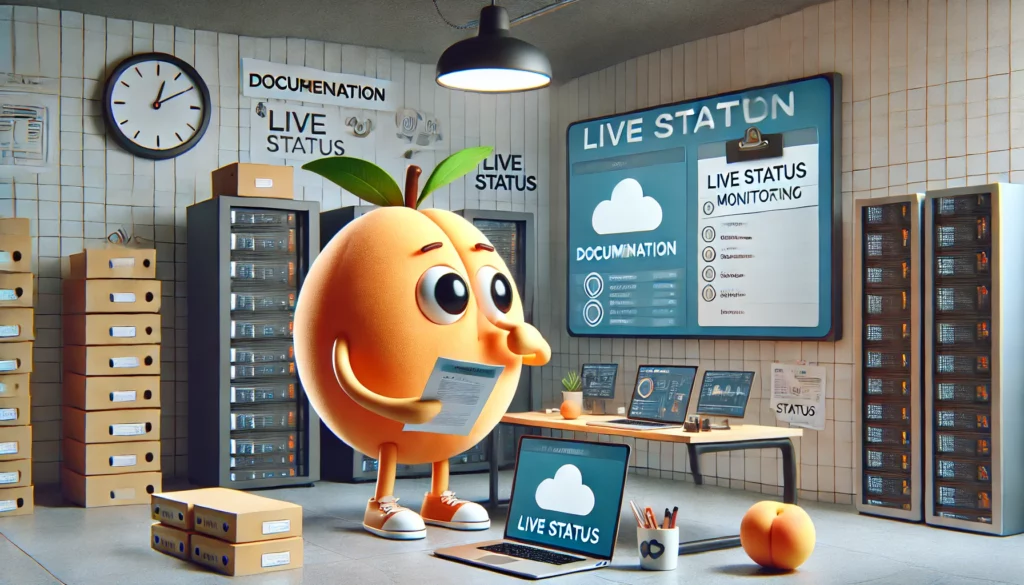
Tools and Technologies for the Maintenance Phase 🛠️
Several tools and technologies can enhance the maintenance phase, including:
1. Monitoring Tools
Monitoring tools like New Relic, Datadog, and Nagios provide real-time insights into software performance and detect issues.
2. Automation Tools
Automation tools like Jenkins, Ansible, and Puppet automate routine maintenance tasks, ensuring consistent and efficient execution.
3. Security Tools
Security tools like OWASP ZAP, Burp Suite, and Nessus help identify and address security vulnerabilities.
4. Backup Solutions
Backup solutions like Veeam, Acronis, and Backblaze ensure data is protected against loss and can be restored quickly.
Conclusion
The maintenance phase is a critical step in the software development lifecycle. It involves ongoing support and updates to keep the software functional, secure, and aligned with user needs. At Appricotsoft, we excel in delivering comprehensive maintenance services, ensuring the longevity and success of your software products.
For more insights into the earlier stages of software development, check out our articles on the Discovery Phase, UI/UX Research Phase, Implementation Phase, and Testing Phase.
Frequently Asked Questions (FAQs)
The maintenance phase ensures the software remains functional, secure, and aligned with user needs through ongoing support and updates.
Monitoring involves tracking performance metrics, setting up alert systems, and collecting user feedback to identify and address issues promptly.
Regular updates and bug fixes keep the software functional and secure by addressing known issues and vulnerabilities.
Security management protects the software from new threats and ensures compliance with industry regulations and standards.
Effective data management ensures efficient data retrieval, protection against data loss, and maintenance of database performance.
Advanced techniques include predictive maintenance, automated maintenance, and continuous improvement to enhance efficiency and reliability.
In agile development, maintenance is integrated throughout the process, with continuous monitoring, regular updates, and user-centric improvements.
A thorough maintenance phase ensures enhanced longevity, improved security, higher user satisfaction, and regulatory compliance.
Best practices include proactive monitoring, regular updates, and effective communication to ensure a successful maintenance phase.
Tools like monitoring tools, automation tools, security tools, and backup solutions enhance the maintenance phase by providing robust environments for ongoing support.